
Every municipality owns drawers, or entire vaults, of ageing drainage “plan sets”: linen originals from the 1930s, blueprint mylars from the 1960s, contractor mark-ups from a 1998 sewer separation project, and everything in-between. Transforming those static sheets into a living GIS dataset unlocks powerful capabilities: automated MS4 reporting, proactive maintenance scheduling, rapid emergency response, and defensible capital-planning models.(1898andco.burnsmcd.com)
Catalogue first – Before scanning a single sheet, build a spreadsheet (or simple mobile form) that records: title, date, scale, sheet size, condition, and any known coordinate reference.
Prioritize by risk & value – Give higher priority to plans that cover high-consequence facilities (trunk mains, critical outfalls) or exist only as fragile originals.
Identify missing context – Note whether any plan links to construction diaries, field books, or inspection photos; those ancillary records often hold GPS points you will need later.
| Task | Key Points | Why It Matters |
|---|---|---|
| Surface cleaning | Dry brush, no solvents | Removes dust that reduces scan clarity |
| Flatten & repair | Low-heat humidification, archival tape | Prevents folds from distorting dimensions |
| Resolution | ≥ 300 DPI for line work; 400–600 DPI if text is faint | Meets national historic-map digitization standards(maplibrary.org, usgs.gov) |
| File format | 24-bit TIFF (lossless) + PDF derivative | TIFF retains detail; PDF is easy to view/share |
| Naming convention | e.g. DrainagePlan_ElmSt_1968_Sheet03.tif |
Keeps files sortable and script-friendly |
Large-format scanners with a straight paper path protect brittle sheets; outsourcing is cost-effective if you have < 500 sheets or no oversize scanner.
Control points – Pick at least four well-distributed, enduring features (e.g., roadway intersections, bridge abutments).
Transformation – Use a first-order affine or spline transformation in ArcGIS Pro or QGIS.
Accuracy check – RMS error ≤ 1 pixel is ideal; anything > 2 pixels may indicate an incorrect control point.
Save the world file so the scan remains geo-aware when shared.(links.esri.com, esri.com)
| Approach | When to Use | Pros | Cons |
|---|---|---|---|
| Manual digitizing | Limited budget, complex symbology | Precise, human QC inline | Time-intensive |
| Semi-automated (AI line follow) | Repetitive pipe runs on clean scans | Fast for long linear features | Requires manual clean-up |
| Outsourced conversion | Large backlog (> 2,000 sheets) | Scales quickly | Requires strict QA contract |
Key attributes to capture: pipe material, diameter, invert elevation, install date, condition notes, sheet reference, and plan scale. Tie every vector segment back to its original scan via a Source_ID field for auditability.
Adopt or adapt a recognized schema (e.g., FHWA Digital As-Builts Simplified Workflow stormwater domain) so your data plugs into asset-management systems like Roadwurx or Cartegraph without re-mapping fields later.(fhwa.dot.gov)
Recommended layers:
Structures – catch basins, manholes, inlets (point)
Conveyance – pipes, culverts, ditches (line)
Outfalls & BMPs – outfall pipes, detention ponds, rain gardens (point/polygon)
Plan sheets – georeferenced TIFF mosaics (raster catalog)
Include metadata (creation date, projection, data steward) as ISO 19115 or FGDC records - your auditors will thank you.
Attribute checks – Domain and range rules (e.g., pipe Ø cannot be negative).
Topological rules – Lines must connect to two structures; no overlapping duplicate lines.
Field spot checks – GPS a 5–10 % random sample of structures to confirm spatial accuracy; reconcile discrepancies.
Asset management – Link each feature’s Asset_ID to your CMMS so work orders sync bidirectionally.
Web viewers – Publish read-only layers for citizens or board members; sensitive data (e.g., overflow paths) can be role-restricted.
Change management – Use branch versioning or a feature‐tracking add-in so edits are auditable.
| Benefit | Impact |
|---|---|
| Faster locates | Field crews pull GIS on a tablet instead of hunting for drawers |
| Proactive maintenance | GIS highlights pipes > 50 years old for CCTV inspection |
| Regulatory compliance | MS4 annual reports auto-summarize outfall inspections |
| Resiliency planning | Flood-inundation modeling uses precise conduit data |
Case studies report up to 45 % reduction in locate times and $3 M in avoided emergency repairs within five years of digitization.(1898andco.burnsmcd.com)
| Challenge | Mitigation |
|---|---|
| Missing coordinate references | Use historic aerials or USGS 7.5′ quads as backdrops |
| Distorted scans (shrinkage, warping) | Apply rubber-sheet georeferencing; document residual error |
| Inconsistent symbology across eras | Build a lookup table that maps legacy symbols to modern asset types |
| Resource constraints | Pilot one drainage basin to demonstrate ROI before scaling |
Month 1 – Inventory & condition assessment (1,200 sheets).
Month 2–3 – Scan priority sheets; begin georeferencing.
Month 4 – Digitize structures & pipes in pilot basin; establish schema.
Month 5 – QA/QC and field validation; integrate with Roadwurx test environment.
Month 6 – Publish web viewer; present ROI metrics to leadership for full-scale funding.
Digitizing historic drainage records is not merely an archival exercise, it is a strategic move that converts dusty paper into a data asset capable of driving smarter maintenance, capital planning, and compliance. Start small, enforce rigorous standards, and build momentum; within a single construction season, your municipality can leap from paper plans to a living, GIS-driven drainage inventory that will serve you for decades.
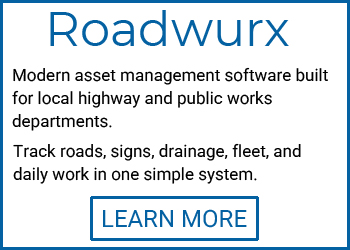
 Stormwater culverts come in a wide range of materials, and each type carries a unique combination of strength, lifespan, cost, and installation consid…
Stormwater culverts come in a wide range of materials, and each type carries a unique combination of strength, lifespan, cost, and installation consid…
 A well managed stormwater program depends on accurate and complete information about every outfall in a community. Outfalls are the final discharge po…
A well managed stormwater program depends on accurate and complete information about every outfall in a community. Outfalls are the final discharge po…
 When crews encounter contaminated sediments during routine work, or when a concerned homeowner reports a suspicious odor or unusual discharge, the sit…
When crews encounter contaminated sediments during routine work, or when a concerned homeowner reports a suspicious odor or unusual discharge, the sit…
 Opening and entering drainage structures requires a practiced, methodical approach that protects workers from unseen dangers and ensures that every st…
Opening and entering drainage structures requires a practiced, methodical approach that protects workers from unseen dangers and ensures that every st…
 Constructed wetlands are engineered systems that mimic the natural processes of a real wetland in order to treat stormwater, wastewater, or other poll…
Constructed wetlands are engineered systems that mimic the natural processes of a real wetland in order to treat stormwater, wastewater, or other poll…
 A complete and accurate stormwater map is one of the most important responsibilities for any community that operates as a Municipal Separate Storm Sew…
A complete and accurate stormwater map is one of the most important responsibilities for any community that operates as a Municipal Separate Storm Sew…